How to Renew GST Online Seller Tool
Renewing your GST Online Seller Tool manually.
9 months ago
Written by GST Tool Team
You can renew your GST Online Seller Tool only after it has expired. Here is how you can do that:
- Log In to Your Account:
- Select Your Plan:
- 1-Month Plan: ₹149 per month (Total: 149) – Includes 11 GSTIN limit.
- 6-Month Plan: ₹129 per month (Total: 774)– Includes 15 GSTIN limits.
- 12-Month Plan: ₹99 per month (Total: 1188) – Includes 20 GSTIN limits.
- Make the Payment:
Go to your dashboard and click on the "Renew Now" button on your tool.
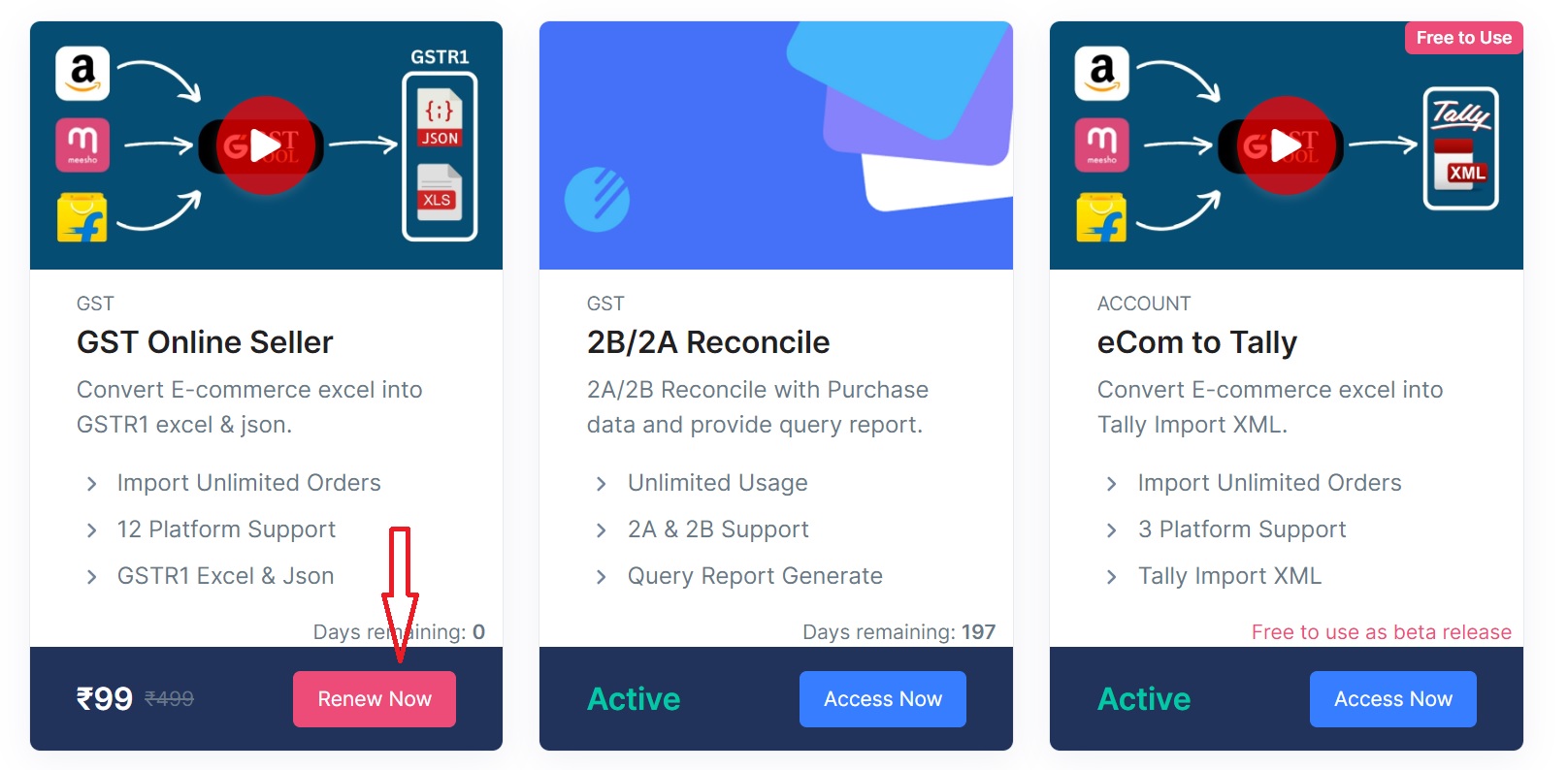
On the renewal page, choose a plan that suits your needs. The most popular and cost-effective option is the 12-month plan.
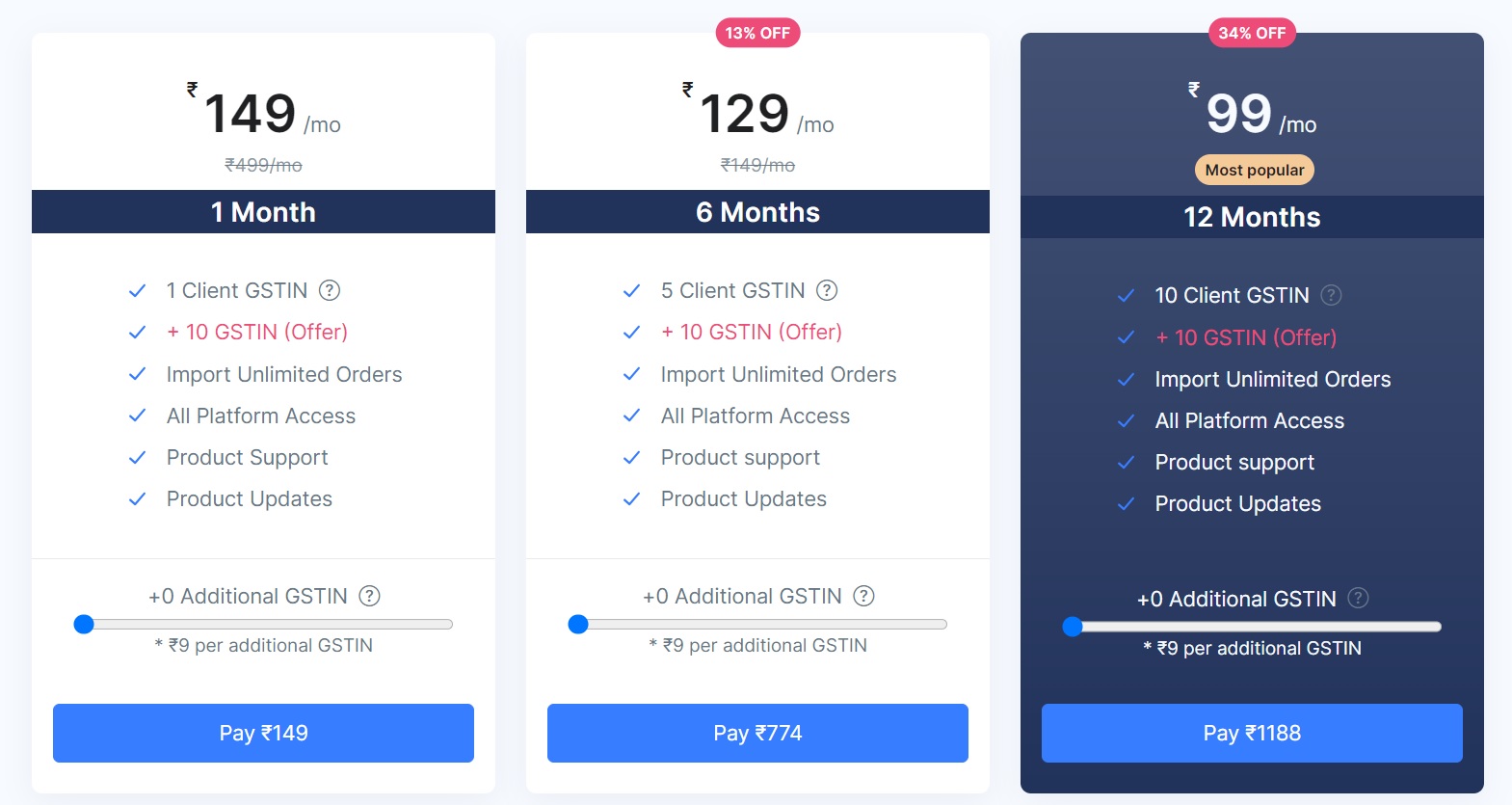
Here is plan information:
Note: GSTIN limit refers to the number of client GSTINs you can add to our tool.
Click the "Pay" button and complete the payment using UPI, Net Banking, Credit Card, or Debit Card.
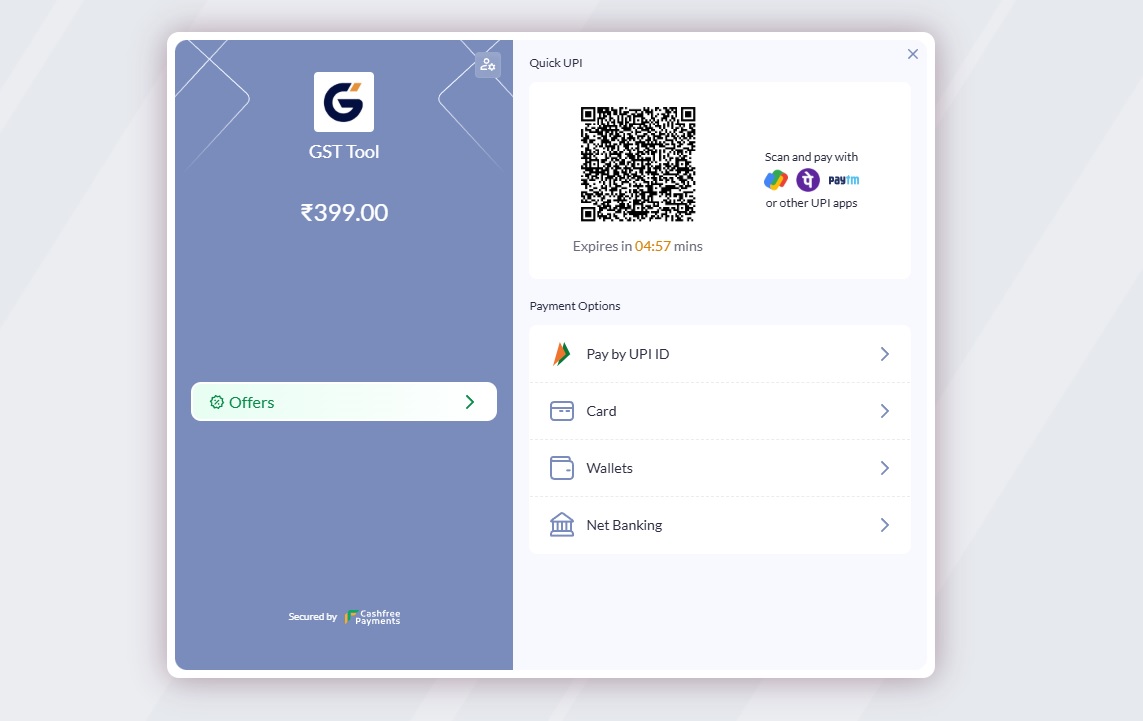
After completing the payment, wait for the success page to load.
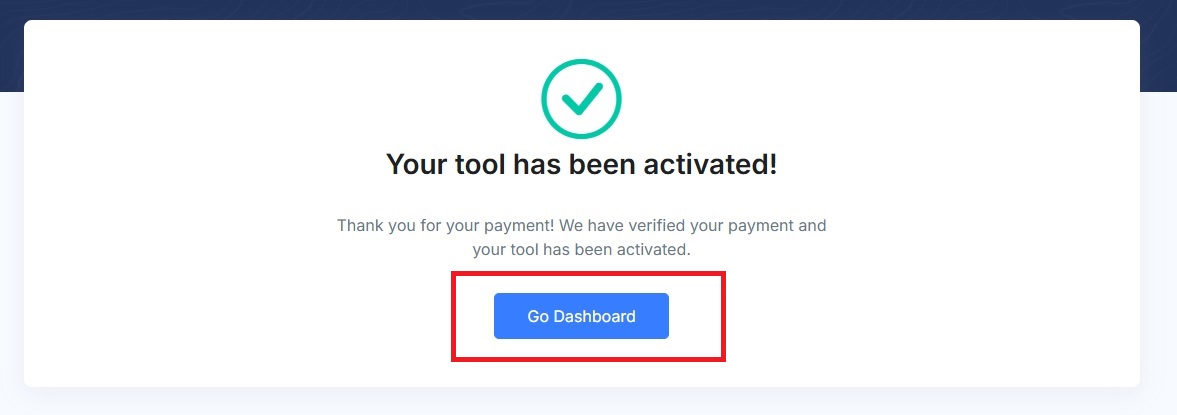
Congratulations! Your GST Online Seller Tool has been successfully renewed.
Was this article helpful?
14 out of 23 found this helpful